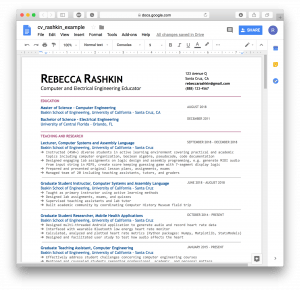I provide resume coaching to anyone looking to start or change their career. I have helped people get interviews in a variety of fields including engineering, fitness, health insurance, and facilities maintenance.
Your resume will be unique to your experiences and should be tailored to each job you apply for. Please review and implement these guidelines before setting up a meeting with me to discuss your resume.
Headings
Required
Education
Skills (OR: Technical Skills, Languages, Skill Set)
Experience (OR: Relevant Experience, Employment, Relevant Employment, Technical Experience)
Optional
Honors (OR: Awards, Honors & Awards)
Certifications (OR: Licenses)
Personal Attributes (OR: Soft Skills)
Community Service (OR: Volunteer Work, Extracurricular Activities)
Leave Off
Courses
Content
Education
List your institution (avoid acronyms), major, overall GPA, and major GPA if it’s higher than your overall GPA.
Experience
List relevant employment, and school projects or assignments. If you need more under experience, you can list your community service.
Leave off anything from high school unless it’s technical and relevant e.g. robotics projects, programming.
Skills
List: (1) Programming languages that you would feel comfortable programming in (2) Hardware and software platforms (3) Development environments (4) Equipment operation – e.g. digital multimeter operation, spectrum analyzer, oscilloscope
My skill set section is split up as follows:
–
LANGUAGES
Python, C, Native Android API, Assembly, LaTeX
SKILLS
embedded programming, UNIX command line interface, Git, SVN, ssh, technical documentation management, graphic design, hardware prototyping, drafting, PCB design
–
Only list programming languages that you could be tested on during an interview. Or, indicate your level of proficiency in each language. Don’t list basic computer skills like MS Word or Excel unless you know some of the more complex functionality like mail merge, document and caption styles, references, macros. In this case, list the specific skills that you know within these programs.
Community Service
Highlight volunteer work that shows leadership.
Courses
Don’t just list courses; this doesn’t really tell the employer anything. Instead, list skills that you employed in these courses in the skills section, and projects that you worked on in the experience section.
Content Structure
Use bullet points for each entry.
Start each bullet with an action verb. Use past tense for past responsibilities. Use present tense for current responsibilities. Or, use past tense for everything.
Here is a list of powerful verbs:
Develop, Design, Program, Create, Enhance, Manage, Oversee, Facilitate, Extend, Engage, Encourage, Influence, Motivate, Establish, Increase, Utilize, Attend, Recruit, Collaborate, Inform, Share, Involve, Lead
Formatting
Use consistent formatting for abbreviations, dates, and heading styles.
Dates
I prefer to write out entire months if space allows. Dates can be listed in any of the following formats:
– 11/2018
– November 2018
– Nov. 2018
– Nov 2018
Headings
Use document and heading styles to keep consistent formatting for font, size, color, spacing above and below text. This article and the Google documentation reviews how to use heading styles.
Alignment
Text should be left justified.
Use a table to line up text. Keep the heading for each entry and dates in their own columns. Create a new row for the description, and merge the two columns together to create a larger space to write a description.
Line up bullets with text (many programs indent bullets by default, override this). Notice how the left edges of my arrow bullets line up with the left margin of the text.
When you are ready to print, change the border widths to 0 pt.
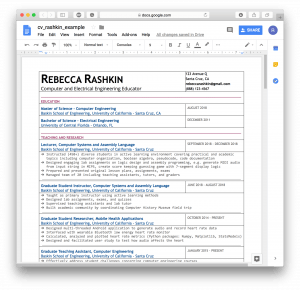
To change the border width, select all cells.
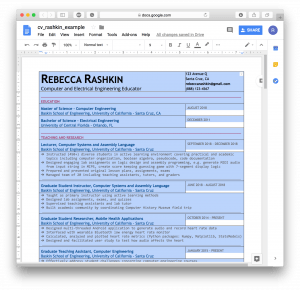
Select the small arrow in the top right of the table and select the borders you would like to change. To select all borders, click on the square with the cross in the middle.
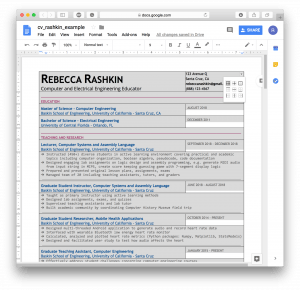
All the borders will be selected. Next, select the border width icon and select 0 pt.
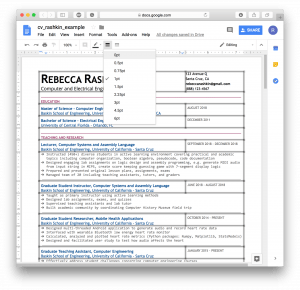
Now all the borders are invisible. Your resume is now ready to print!